Amiga Picker
What machine do you want to get into? That's one of the first questions I was asked when joining SACC and one that people new to the Amiga scene need to tackle. This page is designed to help with that decision. I think I bring a fresh perspective to this topic. While I was into the C64 in the 80's, I skipped over the Amiga and went into PC for college. In 2017 I decided to check out the Amiga to see what I missed out on. So my Amiga journey really started 5 years ago (from the time of this writing) and I hope my thoughts and notes can help others getting into the hobby. Of course, if you collect machines like Pokemon and have to catch them all, just start buying! -- Jerry Gray - SACC VPNext Gen Amigas
When I think of Next Gen Amigas, I think of the New PPC powered machines running OS4 that are produced today. Next Gen also includes MorphOS and AROS, but I'm not well versed in those OS requirements other than to say the X5000 seems to be well suited for both OS4 and MorphOS.With that in mind, the choices today for a brand new Amiga appear to be the X5000 powerhouse and the slightly more affordable SAM systems.
This blog post can help you can find a reseller.
68000/Classic Amiga Picker flow chart
If you are looking for a classic system, follow the questions below to find out what Classic Amiga setup may be right for you.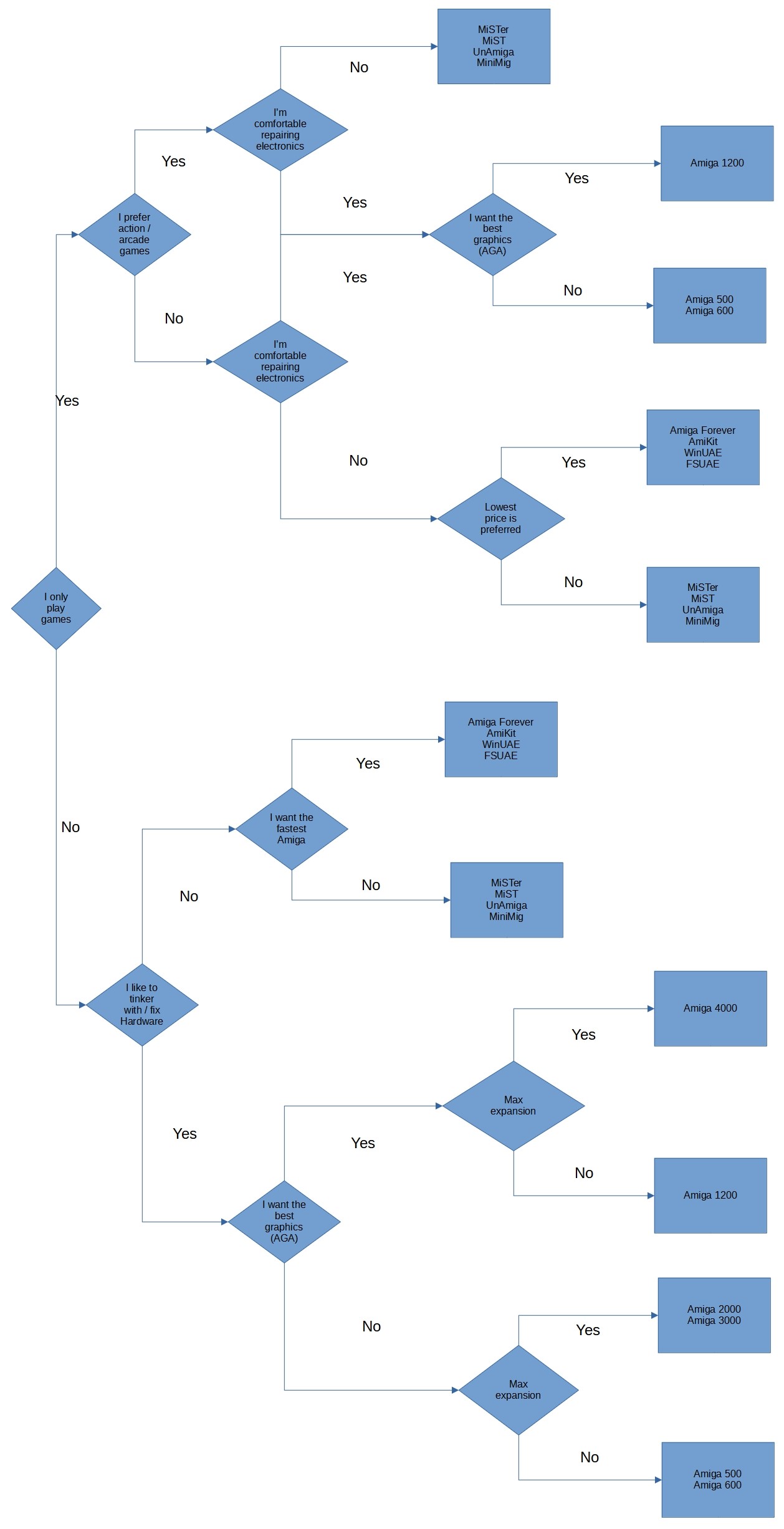
Fast Facts
Here are some pros, cons, and options to help you on your journey. I don't think there is any wrong choice here! All these options make a great place to get started. I came in for gaming, but have developed a great respect for all the Amiga has to offer. I now own almost every option below. My go to machine is a MiSTer. But I also tend to keep my A500 readily available as well. I also keep all the emulation options loaded on my Windows PC!| Real Hardware | Emulation | Reimplementation | |
|---|---|---|---|
| Pros |
|
|
|
| Cons |
|
|
|
| Options |
|
|
